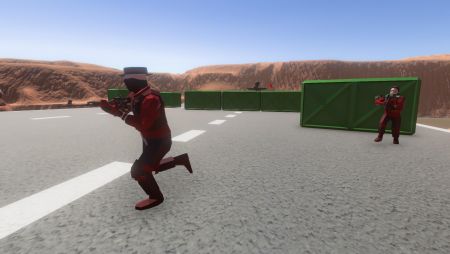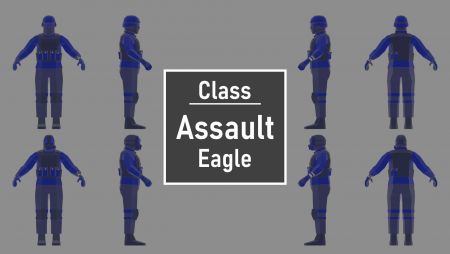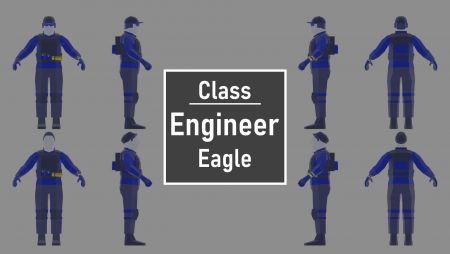Mutator "Tacticool Class System" for Ravenfield (Build 23)
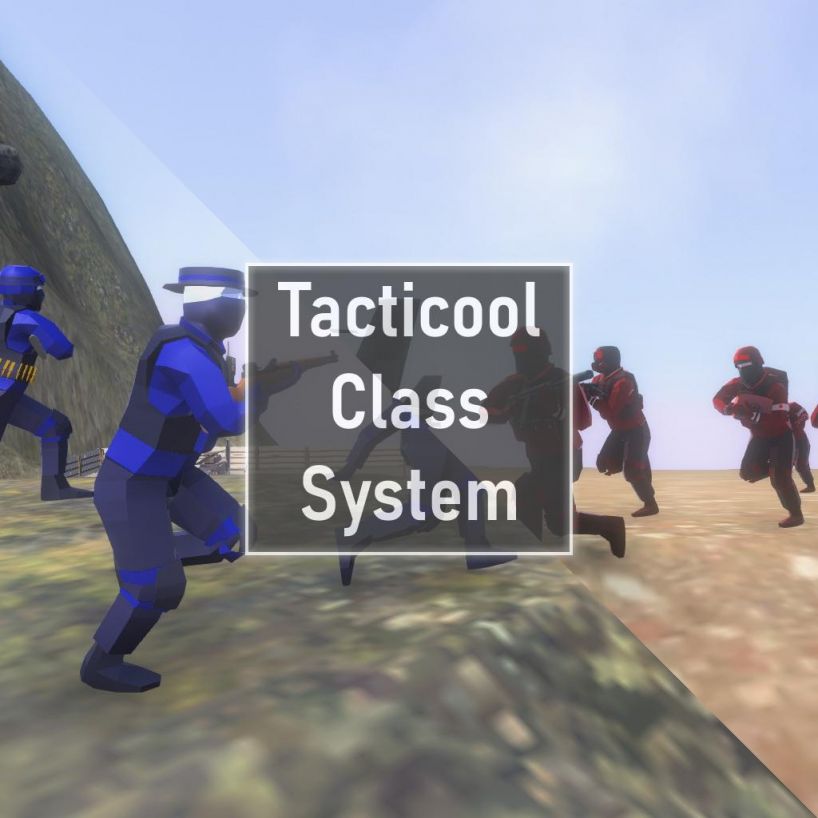
The mutator has a lot of options and can be a bit overwhelming. Plz read the following guide and if you still have questions feel free to comment them! or if you think a function doensn't work as it has been described here feel free to leave a comment!
Team: Team is a selection field that allows you to select which team is affected, Eagle, Raven or Both. This can be used to differentiate the class layout per team! If the player is not in the affected team then the custom player stats won't affect the player.
Note: Having 2 mutators enabled with the team option "Both" hasn't been tested as of yet and might cause unexpected effects.
Enable #Classname class: This option allows you to enable or disable the entire class including the skin! the skin will revert back to the team skin and the weapon will be those allocated to the team in the weapon switch menu.
Enable #Classname skin: This option will allow you to configure wheter the class uses the class skin or the team skin selected by the player in the game's skin selection dropdown.
Enable #Classname health variety: Enabling this option allows you to configure the health of the bot with a Min and Max value, A random value between those will be assigned to the class. If you add 2 the same values the value will be a constant. Default value is 100.
Enable #Classname balance variety: Enabling this option allows you to configure the balance of the bot with a Min and Max value. The balance of the bot determines how easy the bot can be toppled over when taking damage and or jumping of buildings. A random value between those will be assigned to the class. If you add 2 the same values the value will be a constant. Default value is 100.
Enable #Classname speed variety: Enabling this option allows you to configure the speed of the bot with a Min and Max value. The speed of the bot determines how fast the bot can run. A random value between those will be assigned to the class. If you add 2 the same values the value will be a constant. Default value is 1.
Enable #Classname speed variety: Enabling this option allows you to configure the size of the bot with a Min and Max value. The size of the bot determines how big the bot will be. A random value between those will be assigned to the class. If you add 2 the same values the value will be a constant. Default value is 1.
Enable #Classname loadout: Enabling this option allows you to configure every weapon slot or gear slot of the class. You can type in weapon tags or there own specific name. Ofcourse These weapons have to be enable for the respective team in the weapon switch menu. otherwise they won't show. Eg. If you have all of your weapons active in the weapon switch menu and you want your engineer class to only carry a anti armor and a HMG you will need to type in the next values:"Anti Armor,HMG" on one of the gear slots and leave the other gear slots blank. The bot will now have or a HMG or a random weapon from the anti armor tab. If you disable this option the default weapon selection of the bot will be used.
Enable #Classname bot limit: This option will restrict the mutator from spawning more then a certain amount of bots with the following class. If all classes have been filled with their maximum amount of bots. The mutator will fall back to the team skin and default ravenfield values (statwise) for the remaining bots.
Enable #Classname bot limit: This option will restrict the mutator from spawning more then a certain amount of bots with the following class. If all classes have been filled with their maximum amount of bots. The mutator will fall back to the team skin and default ravenfield values (statwise) for the remaining bots. Disabling this will put no restriction of bot allocation on this class.
Address random class to player: When this option is disabled the players loadout will be determined by one of the 5 classes. This is randomly choosen and changes every time you respawn. If this option is disabled the Player stats configured below will be used, unless they are also disabled. Then the mutator will fall back on default ravenfield values.
Don't use random skin for player: Enabling this option will revert the skin of the player back to the default team skin. The player's random class or customized stats will remain.
Team: Team is a selection field that allows you to select which team is affected, Eagle, Raven or Both. This can be used to differentiate the class layout per team! If the player is not in the affected team then the custom player stats won't affect the player.
Note: Having 2 mutators enabled with the team option "Both" hasn't been tested as of yet and might cause unexpected effects.
Enable #Classname class: This option allows you to enable or disable the entire class including the skin! the skin will revert back to the team skin and the weapon will be those allocated to the team in the weapon switch menu.
Enable #Classname skin: This option will allow you to configure wheter the class uses the class skin or the team skin selected by the player in the game's skin selection dropdown.
Enable #Classname health variety: Enabling this option allows you to configure the health of the bot with a Min and Max value, A random value between those will be assigned to the class. If you add 2 the same values the value will be a constant. Default value is 100.
Enable #Classname balance variety: Enabling this option allows you to configure the balance of the bot with a Min and Max value. The balance of the bot determines how easy the bot can be toppled over when taking damage and or jumping of buildings. A random value between those will be assigned to the class. If you add 2 the same values the value will be a constant. Default value is 100.
Enable #Classname speed variety: Enabling this option allows you to configure the speed of the bot with a Min and Max value. The speed of the bot determines how fast the bot can run. A random value between those will be assigned to the class. If you add 2 the same values the value will be a constant. Default value is 1.
Enable #Classname speed variety: Enabling this option allows you to configure the size of the bot with a Min and Max value. The size of the bot determines how big the bot will be. A random value between those will be assigned to the class. If you add 2 the same values the value will be a constant. Default value is 1.
Enable #Classname loadout: Enabling this option allows you to configure every weapon slot or gear slot of the class. You can type in weapon tags or there own specific name. Ofcourse These weapons have to be enable for the respective team in the weapon switch menu. otherwise they won't show. Eg. If you have all of your weapons active in the weapon switch menu and you want your engineer class to only carry a anti armor and a HMG you will need to type in the next values:"Anti Armor,HMG" on one of the gear slots and leave the other gear slots blank. The bot will now have or a HMG or a random weapon from the anti armor tab. If you disable this option the default weapon selection of the bot will be used.
Enable #Classname bot limit: This option will restrict the mutator from spawning more then a certain amount of bots with the following class. If all classes have been filled with their maximum amount of bots. The mutator will fall back to the team skin and default ravenfield values (statwise) for the remaining bots.
Enable #Classname bot limit: This option will restrict the mutator from spawning more then a certain amount of bots with the following class. If all classes have been filled with their maximum amount of bots. The mutator will fall back to the team skin and default ravenfield values (statwise) for the remaining bots. Disabling this will put no restriction of bot allocation on this class.
Address random class to player: When this option is disabled the players loadout will be determined by one of the 5 classes. This is randomly choosen and changes every time you respawn. If this option is disabled the Player stats configured below will be used, unless they are also disabled. Then the mutator will fall back on default ravenfield values.
Don't use random skin for player: Enabling this option will revert the skin of the player back to the default team skin. The player's random class or customized stats will remain.
Photos
Latest comments
Add a comment
Related Mods
Categories
Popular Mods
New Photos
Calendar of publications
| « January 2025 » | ||||||
|---|---|---|---|---|---|---|
| Mon | Tue | Wed | Thu | Fri | Sat | Sun |
| 1 | 2 | 3 | 4 | 5 | ||
| 6 | 7 | 8 | 9 | 10 | 11 | 12 |
| 13 | 14 | 15 | 16 | 17 | 18 | 19 |
| 20 | 21 | 22 | 23 | 24 | 25 | 26 |
| 27 | 28 | 29 | 30 | 31 | ||
 0
0
 9 629
9 629
 24-04-2021, 10:23
24-04-2021, 10:23