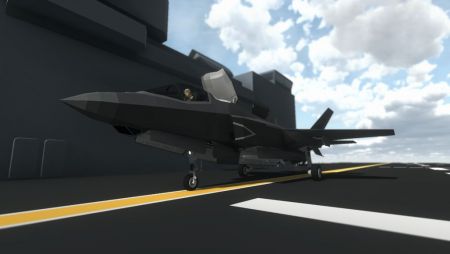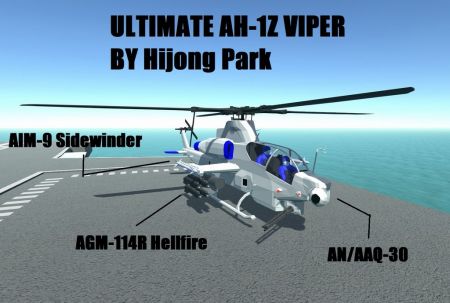Mod "F35B Lightning II (U.S. Marine Corps)" version 27.02.22 for Ravenfield (Build 26)

F-35B Lightning II
{Specifications}
- Length : 15.6 m
- Height : 4.36 m
- Wingspan : 10.7 m
- Maximum speed : Mach 1.6
- G-limit : 7
- The F35B is the short takeoff and vertical landing (STOVL) variant of the aircraft
- Similar in size to the A variant, the B sacrifices some fuel volume to make room for the vertical flight system
{Armament features}
- AIM-9X Sidewinder : Short-Range Air-to-Air Missile
(It is connected to the pilot's HMD (Helmet Mounted Display) and can be locked just by looking at the target)
- AIM-120C AMRAAM : Medium-Range Air-to-Air Missile
- GBU-32 (JDAM) : 1,000 lb (454 kg) Bombs
(The explosion damage range is very large, so use it at a enough atitude)
- GBU-12 (Paveway) : Laser-Guided 500 lb (227 kg) Bombs
(In games, it's not implemented in Laser-Guided function yet But I'll update it later)
- GAU-22/A (25 mm GUNPOD) : Rate of fire: 3,600–4,200 rounds per minute
(The Rate of fire is very fast, so you'll use up all the bullets in 3 seconds, so be careful)
- No WPN : That's right. It's not a weapon! lol
[Stealth Mode]
1. AIM-120C AMRAAM x2
2. GBU-32 (JDAM) x2
3. No WPN (Safe)
[beast Mode]
1. AIM-9X Sidewinder x2
2. AIM-120C AMRAAM x2
3. GBU-32 (JDAM) x2
4. GBU-12 (Paveway) x2
5. No WPN (Safe)
Gunpod (25 mm GUN) x220 rounds
(In games, [Stealth Mode] and [beast Mode] have the same name
So, PLS check the VEHICLE SWITCH page for armament before selecting)
{Important Key}
- STOVL Mode : Press HELI AUTO HOVER (E as default) to use
(The helicopter key setting part in the game key setting page)
- Landing Gear : Press Prone (Z as default) to use
- DAS (Distributed Aperture System) : Press Kick (V as default) to use
Look through plane! You can see the enemy below
-Pilot View Zoom In : Press Sprint (LeftShift as default) to use
-Pilot View Zoom Out : Press Crouch (LeftCtrl as default) to use
(First person and Third person, both)
- MFD Screen Control
Right Number Pad 1, 2, 3, 4, 5, 6, 9 : Switching MFD View
Right Number Pad -(Minus), +(Plus) : TSD2 View Zoom In and Out
Next / Previous Scope (mouse4 and mouse 5) : TFLIR A-S View Zoom In and Out
Press LeftAlt to change TFLIR View type
(Moving on to Unity 2020 version, the script I needed was deleted and I couldn't implement the FLIR(WHOT) view)
1 : SMS (Stores Management System)
This page shows the status of the Stores Management System, with a graphical depiction of both internal and external weapons, shows the currently selected weapon and its status, as well as the Master Arm status and the FLARES count
2 : FCS (Flight Control System)
This page will show the flight control system status. This page reports the positions of control surfaces (Aileron, Horizontal tails, Rudders), the positions of the landing gear
3 : EFI (Electronic Flight Instrumentation)
This page will show a quite complete Electronic Flight Instrumentation page, including Attitude and Direction Indicator and Horizontal Situation Indicator
4 : TFLIR A-A (Targeting Forward Looking Infra-Red, Air-to-Air)
When you lock on enemy Aircraft, you can see the image of them
5 : TFLIR A-S (Targeting Forward Looking Infra-Red, Air-to-Surface)
(Next / Previous Scope (mouse4 and mouse 5) : TFLIR View Zoom In and Out)
Press LeftAlt to change TFLIR View type
(Moving on to Unity 2020 version, the script I needed was deleted and I couldn't implement the FLIR(WHOT) view)
It's used to hit the ground target
6 : TSD2 (Tactical Situation Display)
(Right Number Pad : -(Minus) and +(Plus) : TSD View Zoom In and Out)
The Tactical Situation Displays show, in a simple and effective way, a horizontal projection of everything the aircraft systems know about the surrounding area: navigation, mission
(In games, it's used as a map)
9 : Right MFD EFI Page
{Specifications}
- Length : 15.6 m
- Height : 4.36 m
- Wingspan : 10.7 m
- Maximum speed : Mach 1.6
- G-limit : 7
- The F35B is the short takeoff and vertical landing (STOVL) variant of the aircraft
- Similar in size to the A variant, the B sacrifices some fuel volume to make room for the vertical flight system
{Armament features}
- AIM-9X Sidewinder : Short-Range Air-to-Air Missile
(It is connected to the pilot's HMD (Helmet Mounted Display) and can be locked just by looking at the target)
- AIM-120C AMRAAM : Medium-Range Air-to-Air Missile
- GBU-32 (JDAM) : 1,000 lb (454 kg) Bombs
(The explosion damage range is very large, so use it at a enough atitude)
- GBU-12 (Paveway) : Laser-Guided 500 lb (227 kg) Bombs
(In games, it's not implemented in Laser-Guided function yet But I'll update it later)
- GAU-22/A (25 mm GUNPOD) : Rate of fire: 3,600–4,200 rounds per minute
(The Rate of fire is very fast, so you'll use up all the bullets in 3 seconds, so be careful)
- No WPN : That's right. It's not a weapon! lol
[Stealth Mode]
1. AIM-120C AMRAAM x2
2. GBU-32 (JDAM) x2
3. No WPN (Safe)
[beast Mode]
1. AIM-9X Sidewinder x2
2. AIM-120C AMRAAM x2
3. GBU-32 (JDAM) x2
4. GBU-12 (Paveway) x2
5. No WPN (Safe)
Gunpod (25 mm GUN) x220 rounds
(In games, [Stealth Mode] and [beast Mode] have the same name
So, PLS check the VEHICLE SWITCH page for armament before selecting)
{Important Key}
- STOVL Mode : Press HELI AUTO HOVER (E as default) to use
(The helicopter key setting part in the game key setting page)
- Landing Gear : Press Prone (Z as default) to use
- DAS (Distributed Aperture System) : Press Kick (V as default) to use
Look through plane! You can see the enemy below
-Pilot View Zoom In : Press Sprint (LeftShift as default) to use
-Pilot View Zoom Out : Press Crouch (LeftCtrl as default) to use
(First person and Third person, both)
- MFD Screen Control
Right Number Pad 1, 2, 3, 4, 5, 6, 9 : Switching MFD View
Right Number Pad -(Minus), +(Plus) : TSD2 View Zoom In and Out
Next / Previous Scope (mouse4 and mouse 5) : TFLIR A-S View Zoom In and Out
Press LeftAlt to change TFLIR View type
(Moving on to Unity 2020 version, the script I needed was deleted and I couldn't implement the FLIR(WHOT) view)
1 : SMS (Stores Management System)
This page shows the status of the Stores Management System, with a graphical depiction of both internal and external weapons, shows the currently selected weapon and its status, as well as the Master Arm status and the FLARES count
2 : FCS (Flight Control System)
This page will show the flight control system status. This page reports the positions of control surfaces (Aileron, Horizontal tails, Rudders), the positions of the landing gear
3 : EFI (Electronic Flight Instrumentation)
This page will show a quite complete Electronic Flight Instrumentation page, including Attitude and Direction Indicator and Horizontal Situation Indicator
4 : TFLIR A-A (Targeting Forward Looking Infra-Red, Air-to-Air)
When you lock on enemy Aircraft, you can see the image of them
5 : TFLIR A-S (Targeting Forward Looking Infra-Red, Air-to-Surface)
(Next / Previous Scope (mouse4 and mouse 5) : TFLIR View Zoom In and Out)
Press LeftAlt to change TFLIR View type
(Moving on to Unity 2020 version, the script I needed was deleted and I couldn't implement the FLIR(WHOT) view)
It's used to hit the ground target
6 : TSD2 (Tactical Situation Display)
(Right Number Pad : -(Minus) and +(Plus) : TSD View Zoom In and Out)
The Tactical Situation Displays show, in a simple and effective way, a horizontal projection of everything the aircraft systems know about the surrounding area: navigation, mission
(In games, it's used as a map)
9 : Right MFD EFI Page
Photos
Mod Info
- Uploaded by: Mod Admin
- Mod author Yeseo3146_KR
- Mod version 27.02.22
- Test on game version Build 26
- File format ZIP
- Size 16.4 mb
Latest comments
Add a comment
Related Mods
Categories
Popular Mods
New Photos
Calendar of publications
| « February 2025 » | ||||||
|---|---|---|---|---|---|---|
| Mon | Tue | Wed | Thu | Fri | Sat | Sun |
| 1 | 2 | |||||
| 3 | 4 | 5 | 6 | 7 | 8 | 9 |
| 10 | 11 | 12 | 13 | 14 | 15 | 16 |
| 17 | 18 | 19 | 20 | 21 | 22 | 23 |
| 24 | 25 | 26 | 27 | 28 | ||
 0
0
 12 907
12 907
 28-02-2022, 12:18
28-02-2022, 12:18